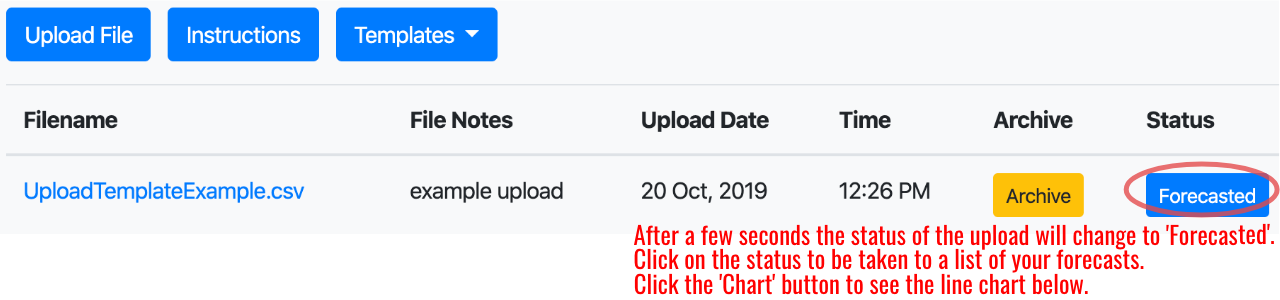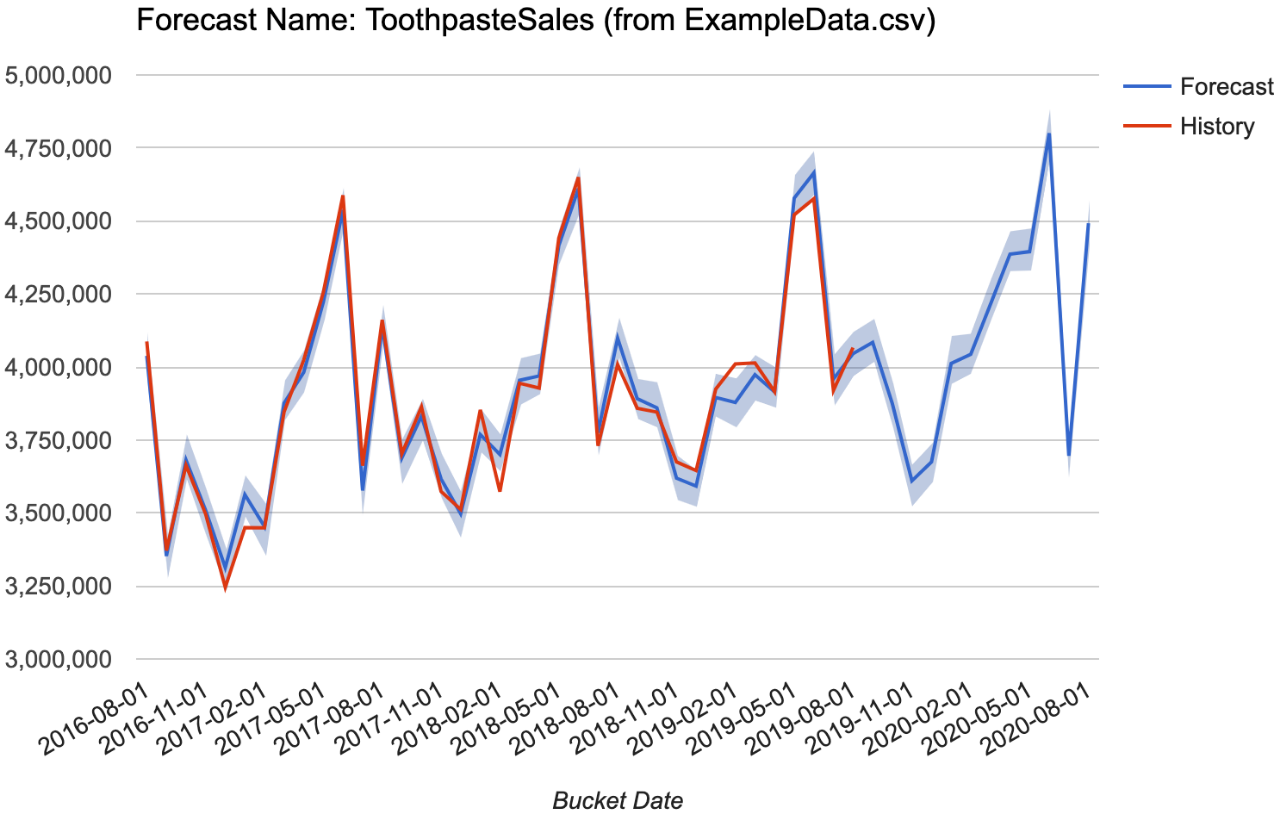Quick Start Instructions
Welcome to the DQG Forecasting App. Getting started is as simple as 1-2-3:Prepare your data.
Upload your data.
View your forecasts.
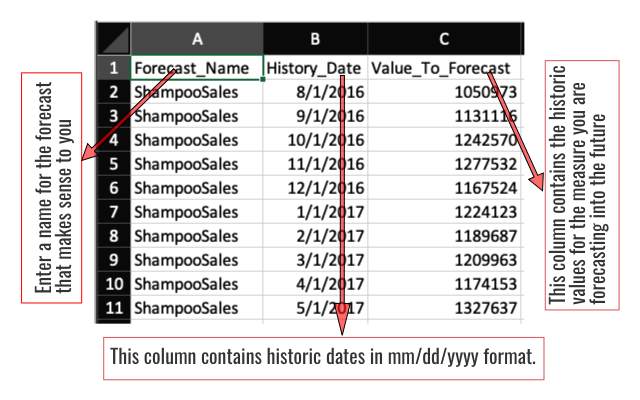
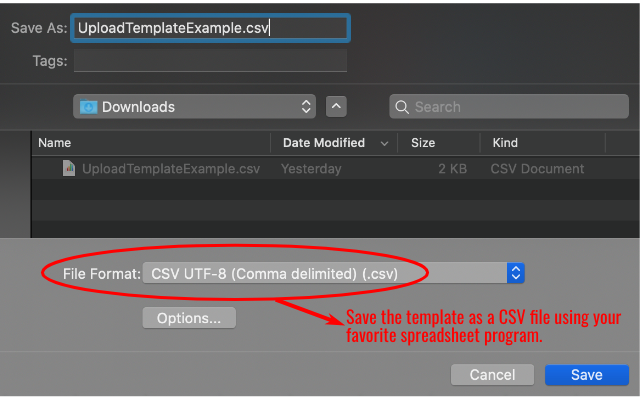

Upload Your Data
Click on the 'New Uploads' menu item under 'Uploads' to be taken to the screen below. Now simply upload the data prepared in step 1 above. Alternatively just upload the example file which we have already prepared for you. You can get the file here.
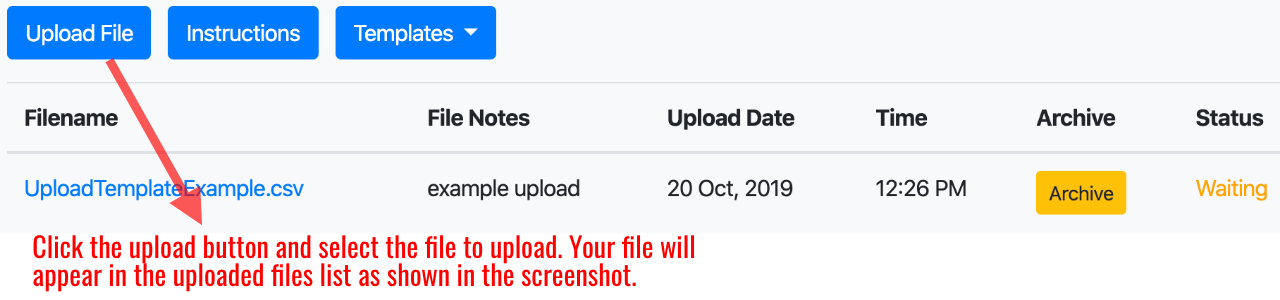

View Your Forecasts